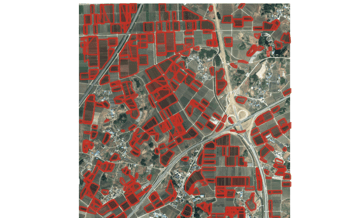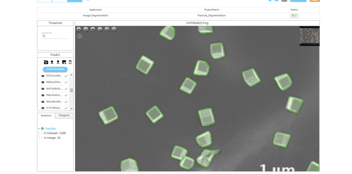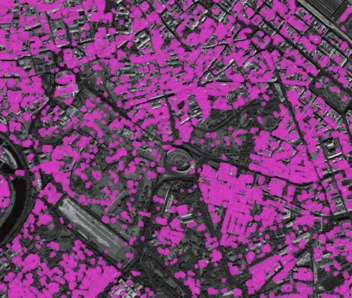Fixing Invalid Polygon Geometry Errors

Learn how to resolve common polygon geometry errors and ensure accurate data representation.
Understanding Polygon Geometry Errors
Polygon geometry errors can occur when the shape of a polygon does not meet the requirements for a valid geometry. These errors can lead to inaccuracies in data representation and can cause issues when performing spatial analysis or calculations.
To understand polygon geometry errors, it is important to have a basic understanding of the principles of polygons in geometry. A polygon is a closed shape with straight sides, and it can have any number of sides. The sides of a polygon are line segments that connect the vertices, or corners, of the polygon. The interior of the polygon is called the polygon's area.
Polygon geometry errors can occur due to various reasons, such as self-intersections, overlapping polygons, or incorrect ordering of vertices. Especially, these errors can result in invalid polygons that cannot be properly interpreted or processed by geographic information system (GIS) software and pathology software.
By understanding the common causes of invalid geometry, you can effectively identify and fix these errors in your polygon data.
Identifying Common Causes of Invalid Geometry
There are several common causes of invalid geometry in polygons:
- Self-intersections: A self-intersection occurs when a polygon crosses its own boundary, resulting in overlapping segments. This can happen when the vertices of a polygon are not correctly ordered.
- Overlapping polygons: Overlapping polygons occur when two or more polygons share the same space. This can happen when polygons are not properly aligned or when their boundaries are not correctly defined.
- Incorrect ordering of vertices: The order in which the vertices of a polygon are defined is important. If the vertices are not ordered correctly, it can lead to self-intersections or overlapping segments.
By identifying these common causes of invalid geometry, you can take the necessary steps to fix them and ensure the accuracy of your polygon data.
Tips for Fixing Invalid Polygon Geometry
Fixing invalid polygon geometry errors requires a systematic approach. Here are some tips to help you fix these errors:
- Verify the validity of your polygon data: Before attempting to fix any geometry errors, it is important to verify the validity of your polygon data. This can be done using GIS software or tools that provide geometry validation.
- Correct vertex ordering: If your polygons have self-intersections or overlapping segments, you need to correct the ordering of vertices. Ensure that the vertices are ordered in a consistent and clockwise or counterclockwise manner.
- Remove overlapping polygons: If you have overlapping polygons, you need to remove the overlapping areas to ensure the integrity of your data. This can be done by merging or splitting the polygons as needed.
- Snap vertices: Sometimes, vertices may not align perfectly due to digitizing errors or inaccuracies in the source data. In such cases, you can use the 'snap' tool in GIS software to align the vertices and eliminate small gaps or overlaps.
- Validate the fixed geometry: After making corrections to your polygon data, it is important to validate the fixed geometry to ensure that it is now valid and error-free. Use GIS tools or software to validate the geometry and verify its integrity.
By following these tips, you can effectively fix invalid polygon geometry errors and ensure the accuracy of your data.
Best Practices for Preventing Future Errors
While fixing invalid polygon geometry errors is important, it is equally important to prevent these errors from occurring in the first place. Here are some best practices to help you prevent future errors:
- Use high-quality source data: Ensure that your source data for polygons is accurate and of high quality. This can help minimize errors and inaccuracies in the resulting polygon data.
- Follow data capture standards: When digitizing or capturing polygon data, it is important to follow established data capture standards. These standards define the correct procedures and guidelines for capturing polygon geometry accurately.
- Regularly validate your data: Regularly validate your polygon data using GIS tools or software to identify any errors or inconsistencies. This will help you catch and fix any issues before they become more significant.
- Document your processes: Document the processes and steps you take to create and validate polygon data. This documentation can serve as a reference for future projects and help ensure consistency and accuracy in your data.
- Stay updated with GIS advancements: Keep yourself updated with the latest advancements in GIS technology and tools. New tools and techniques may be available to help you prevent and fix polygon geometry errors more efficiently.
By following these best practices, you can minimize the occurrence of invalid polygon geometry errors and ensure the accuracy of your data.
Utilizing DEEP BLOCK to Solve Invalid Polygon Generation Problems of AI Models
DEEP BLOCK is a no-code image analysis platform that is the easiest, fastest and most accurate tool to analyze huge images. This software is available for free online and allows users to also perform semantic segmentation for morphological analysis.

In the past, the polygon correction function was not provided to free users of DEEP BLOCK.

But now, the polygon inference results are provided exactly for free, and you don't have to worry about correcting the semantic segmentation result even if it is an invalid polygon.