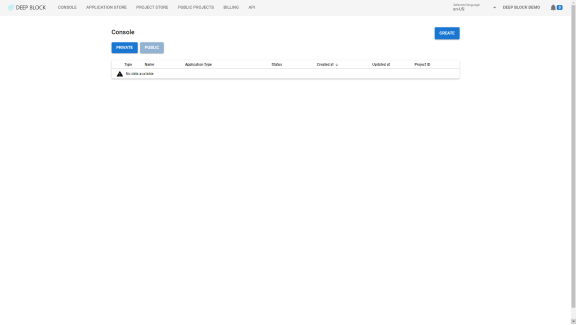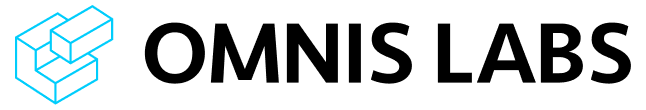계정 만들기
GETTING STARTED
Deep Block에 오신 것을 환영합니다!
하단의 설명을 참고하여 계정을 만들어 보세요.
Step #1
- app.deepblock.net. 을 방문하세요.
- "GET STARTED FOR FREE". 을 누르세요.
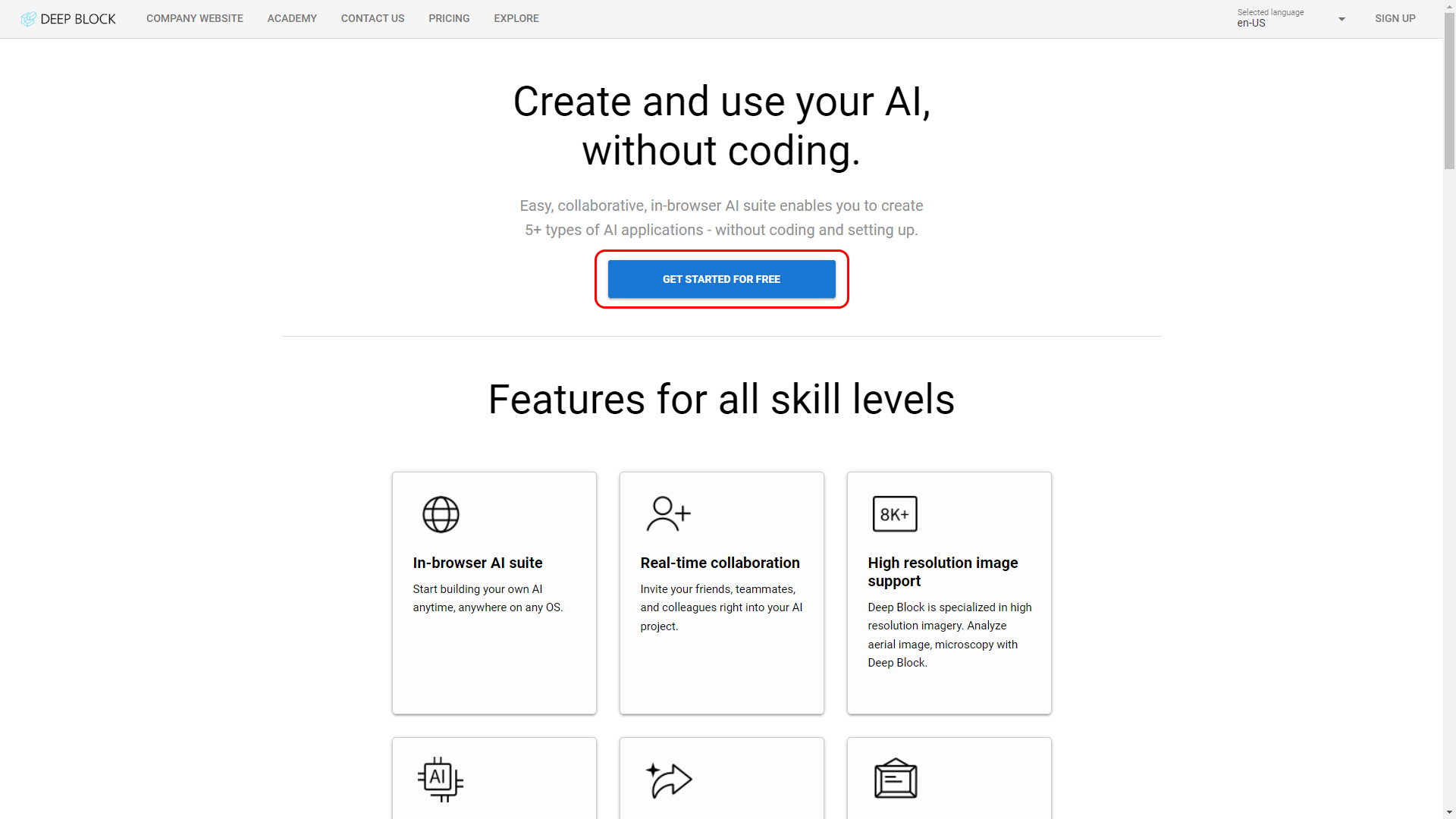
Step #2
- 딥블록에 가입하려면 구글 계정이 필요합니다.
- "GOOGLE". 버튼을 누르세요.
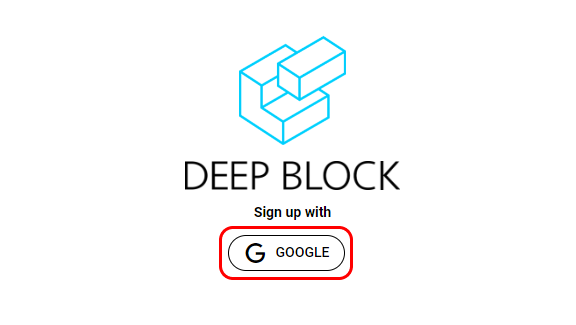
Step #3
- 이메일 또는 전화번호를 입력하세요.
- 오른쪽 하단에 있는 '다음' 을 클릭하세요.
- Google 계정이 없는 경우 '계정 만들기'를 클릭하여 무료로 계정을 만들 수 있습니다.
- 비밀번호를 입력하세요.
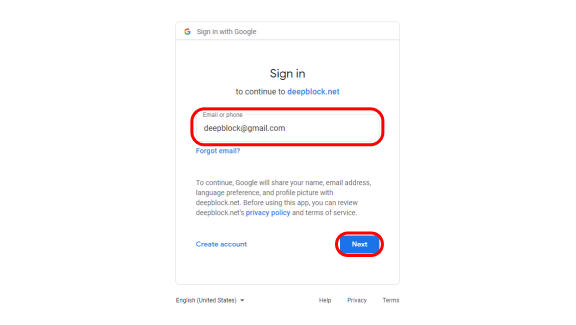
Step #4
- 가입 설문 양식을 작성하세요.
- 양식 하단의 "제출"을 클릭하세요.
- 팝업 창에서 "시작하기"를 클릭하세요.
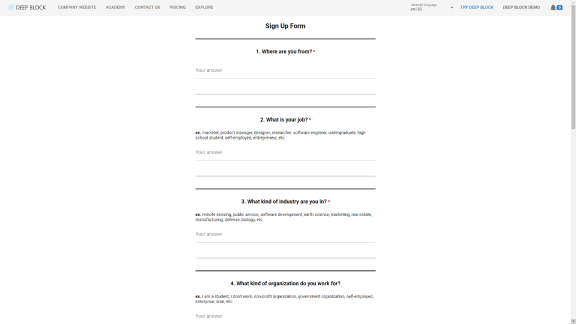
Final Step
- 축하합니다! 방금 Deep Block 계정을 만들었습니다.
- 모든 프로젝트를 관리할 수 있는 콘솔에 접근하실 수 있습니다.
- 이제 첫 번째 프로젝트를 만들 수 있습니다.