Community
Deep Block enables its users to share projects among themselves.
- Users can share their projects privately with other users directly and invite them to collaborate.
- Users can upload their projects to the Project Store for others to use.
- Users can make their project public so that other users may offer their help to complete it.
All these options are enabled from the Console.
Project Store
The Project Store is where you can share your latest completed projects with the rest of the community. Users can navigate the Project Store and fork any project they might like.
Project Store Overview
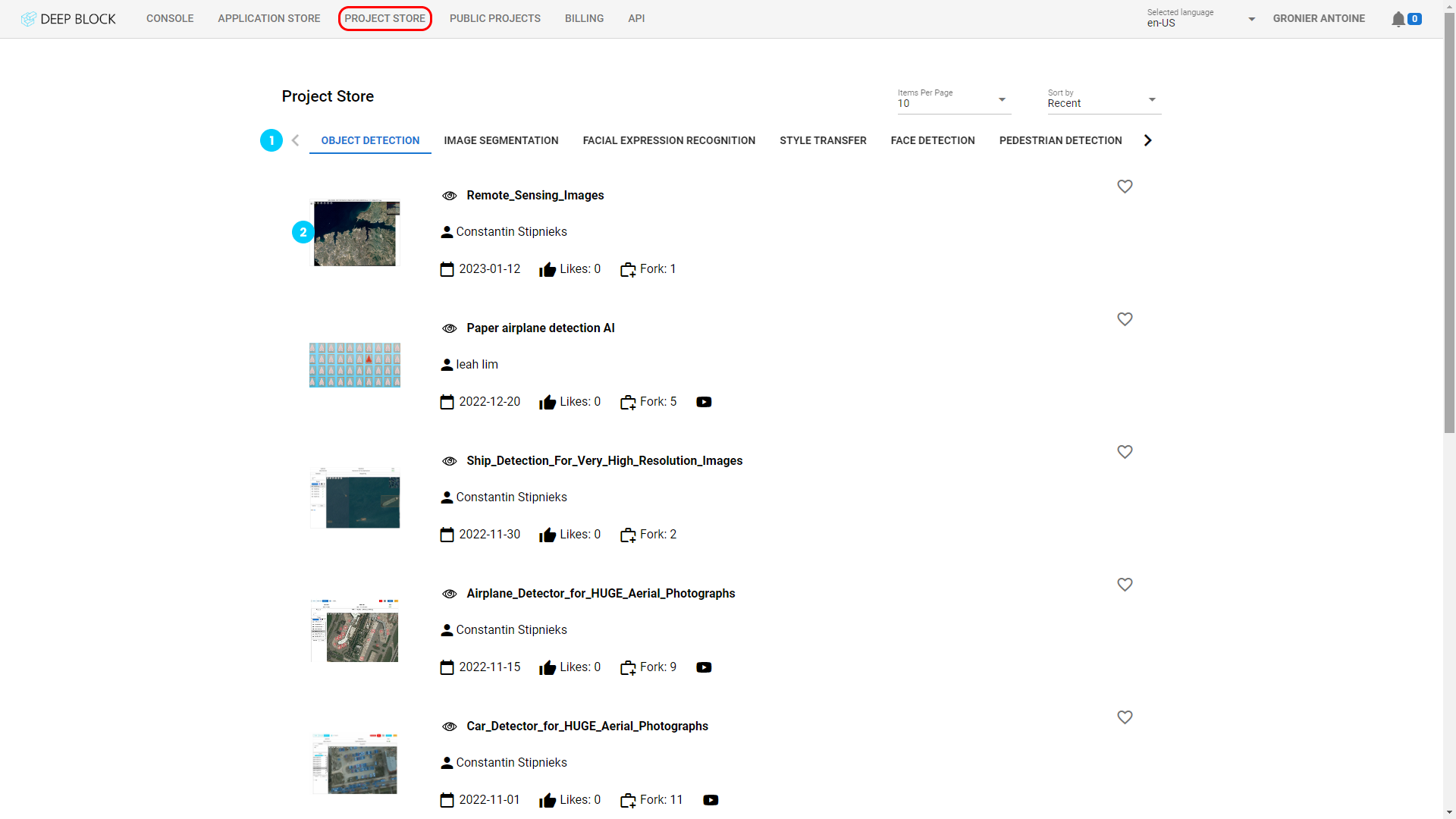
Every project is organized by application.
- Use the arrow of the sliders and click on the desired application category to display their respective projects.
- You can only download projects in applications that you have access to.
Each user is asked to fill out some information regarding the project they want to promote on the Project Store.
The project profile includes:
- Project thumbnail
- Project name
- Project owner
- Creation date
- Number of likes
- Number of forks
- Like status
Project page
The full project page is accessible by clicking on the project profile. It contains additional information regarding the project configuration. It is also where you can fork the project and use it for yourself.
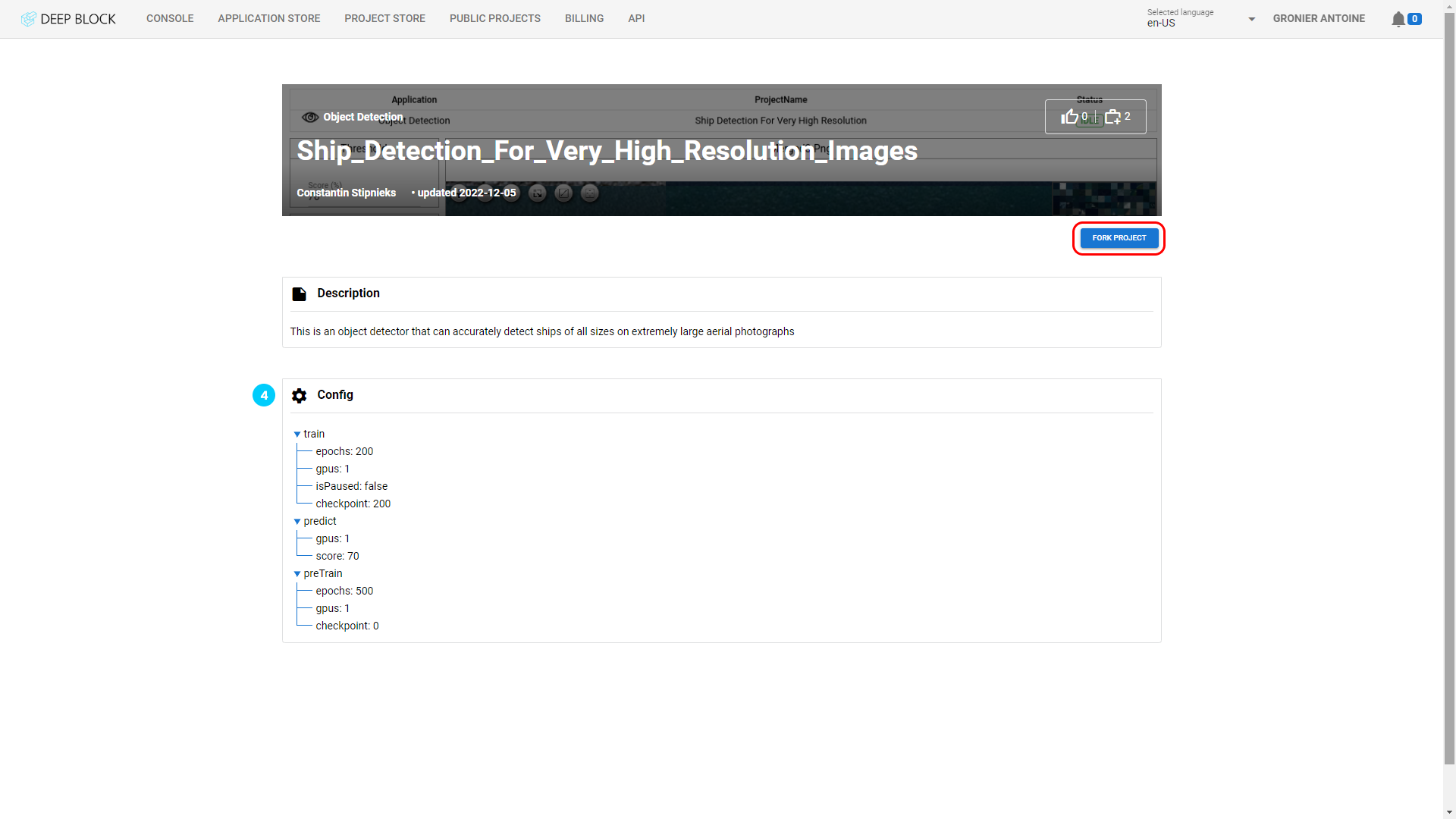
Forking a project means creating a new and separate version of an existing machine learning model or system.
Forking a project is a way for Deep Block users to offer other users to take an existing model in a new direction while preserving the original code and maintaining the ability to share their work with others.
- Click on "FORK" to duplicate a project. The forked project will be available in your Console, in the private tab.
The Config panel gives you a brief overview of the model configuration and performances.
Public Projects
Public Projects are a means for Deep Block users to seek public assistance or collaboration on their ongoing projects.
Public Project Overview
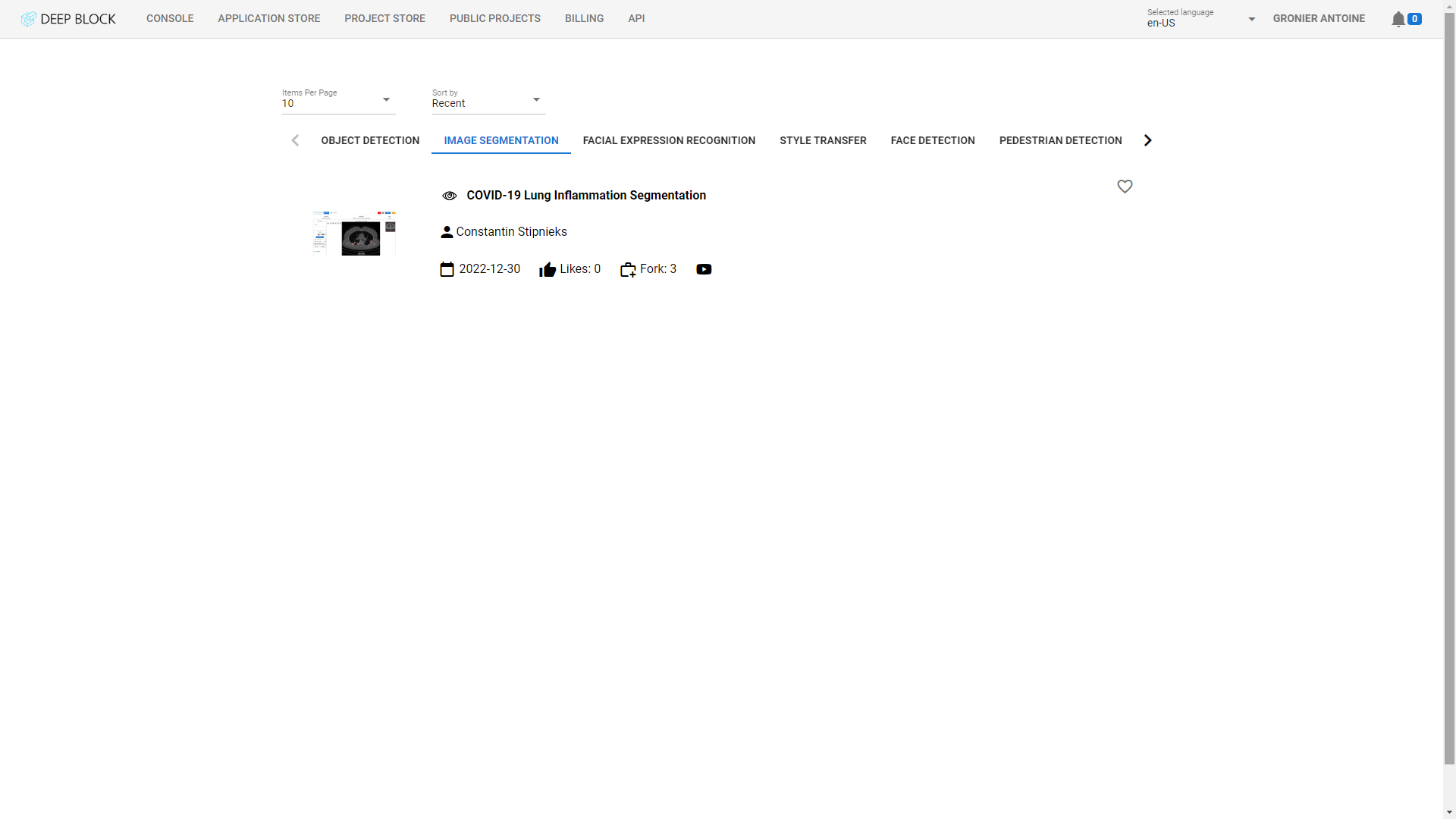
The Public Projects page follows the same architecture as the Project Store.
You can either fork the project similarly to the way you would do it on the Project Store or ask the project owner to invite you directly to the project.
- Request access to a public project: Coming soon.
- Share access to a public project: the owner of the public project can invite another Deep Block user to a public project from the Console.

