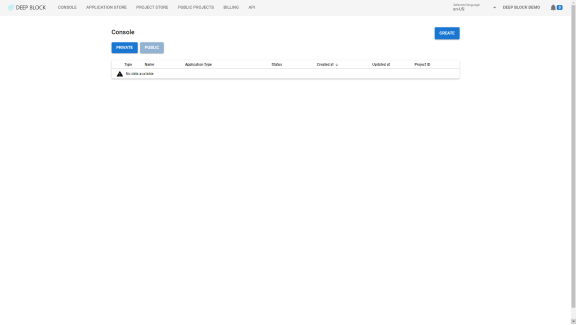Create an account
GETTING STARTED
Welcome to Deep Block! This article will help you create your account step by step.
Step #1
- Go to app.deepblock.net.
- Click on "GET STARTED FOR FREE".
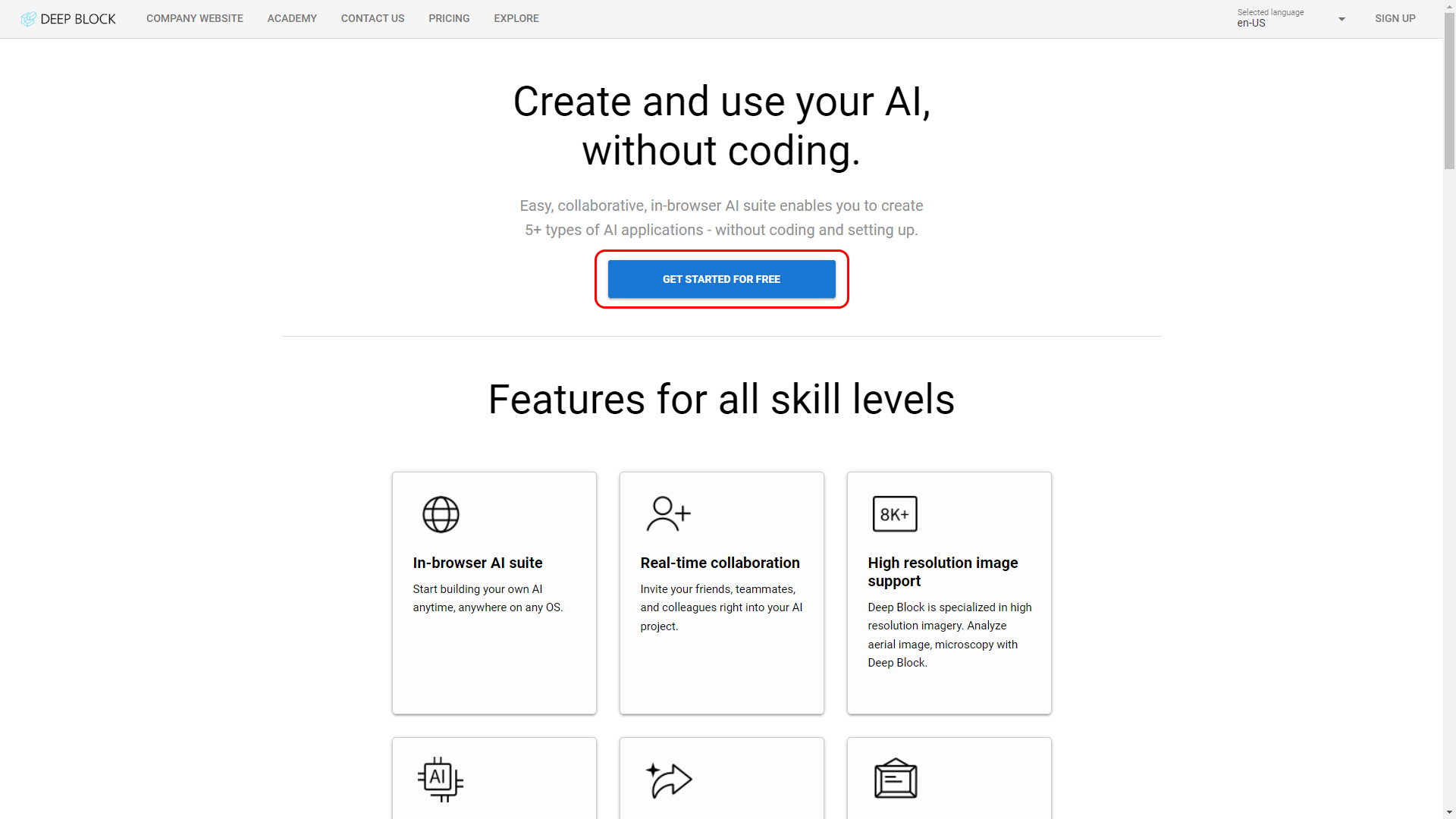
Step #2
- Signing up to Deep Block requires a Google account.
- Click on "GOOGLE".
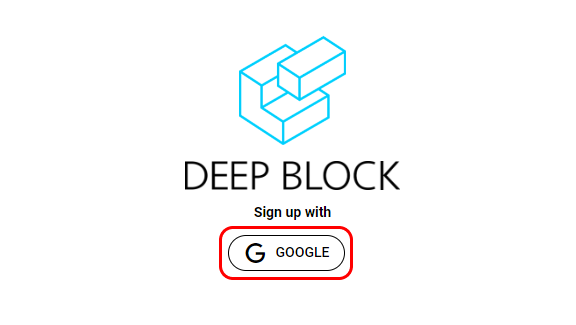
Step #3
- Enter your Email or Phone in the dedicated field.
- Click on "Next" at the bottom right corner of the Sign in with Google window.
- If you don't have a Goole Account, you can create one for free by clicking on "Create Account" at the bottom left corner of the Sign in with Google window.
- Enter your Password in the dedicated field.
- Click on "Next" at the bottom right corner of the Sign in with Google window.
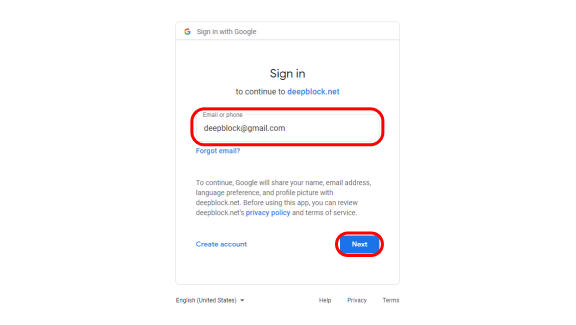
Step #4
- Fill up the sign-up form composed of 11 questions.
- Click on "SUBMIT" at the bottom of the form.
- Click on "GET STARTED" in the thank you pop-up window.
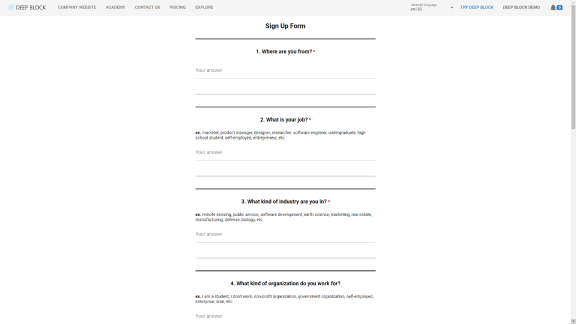
Final Step
- Congratulations! You just created your Deep Block account.
- You have landed on the Console from where all your projects can be managed.
- You can now Create your first project.